
SQLite Applications Comparison

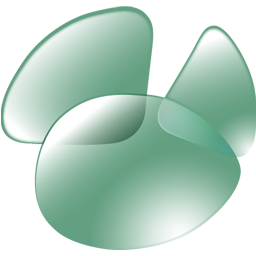
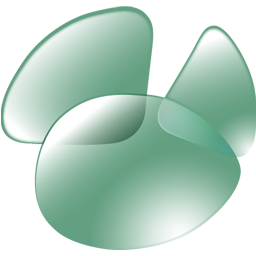

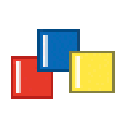



|
SQLite Applications Comparison
|
||||||||||||||
| 2012-11-13 | BareFeetWare -> SQLite -> Compare | ||||||||||||||
| Description | Comparison of features of SQLite GUI application programs, mainly for Mac OS X. A work in progress and very rough at the moment. | ||||||||||||||
| Contact | Email us if you have any corrections or comments on this page. | ||||||||||||||
| Developer | SQLiteManager | SQLGrinder | DB Solo | RazorSQL | Froq | Navicat | Navicat Essentials | SQLite Manager for FireFox | DBVisualizer | Base | Spatialite | MesaSQLite | Orac | SQLiteQuery | SQLEditor |
| Icon |
|
|

|
|
|
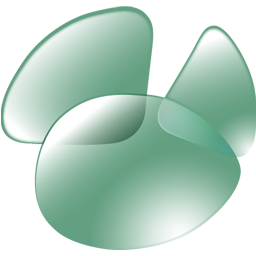
|
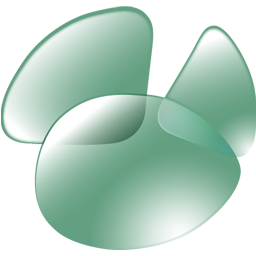
|
|

|
|
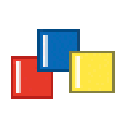
|
|

|
|

|
| URL | http://www.sqlabs.net/sqlitemanager.php | http://www.sqlgrinder.com/ | http://www.dbsolo.com/ | http://www.razorsql.com/ | http://www.alwintroost.nl/?id=82 | http://www.navicat.com/en/products/navicat_sqlite/sqlite_detail_mac.html | http://www.navicat.com/en/products/navicat_sqlite/sqlite_detail_mac.html | http://sqlite-manager.googlecode.com | http://www.dbvis.com/products/dbvis/ | http://menial.co.uk/software/base/ | http://www.gaia-gis.it/spatialite/ | http://www.desertsandsoftware.com/?realmesa_home | http://www.oractotherescue.com/ | http://www.software-by-mabe.com/software/freeware.html#sqlitequery | http://www.malcolmhardie.com/sqleditor/ |
| Developer | SQLabs | Advenio | DB Solo LLC | Richardson Software | Alwin Troost | PremiumSoft | PremiumSoft | Mrinal Kant | Minq Software | Menial | Alessandro Furieri | Rick Praetzel | Arten Science | Manfred Bergmann | MalcolmHardie Company |
| Price | US$49 | US$59 | US$99 | US$59.95 | €49.99. Approx US$60 | US$99 or $69 non-commercial, for the SQLite only version | US$10. SQLite only version | Free | US$149 | £19.99 | Free | US$20 | Beta | Free | US$79 |
| Reviewed Version | 3.5.1 | 2.0.8 | 3.0 | 4.5.8 | 2.2.2 B1937 | 10.1.1 | 10.1.6 | 0.2.39 | 6.0.8 | 2.0 | 2.2 | 3.0.6 | 1.0.0 beta 060509_2330 (1.0.1 according to macupdate.com, but devloper website has disappeared) | 0.7.3 | 1.4b19 |
| Reviewed Date | 2011-02-09 | 2011-02-09 | 2011-02-09 | 2011-02-09 | 2011-02-09 | 2012-11-13 | 2012-11-13 | ||||||||
| Technologies | SQLiteManager | SQLGrinder | DB Solo | RazorSQL | Froq | Navicat | Navicat Essentials | SQLite Manager for FireFox | DBVisualizer | Base | Spatialite | MesaSQLite | Orac | SQLiteQuery | SQLEditor |
| Operating System | Mac | Mac | Mac, others | Mac, others? | Mac | Mac, Linux, Windows | Mac (also available for Linux, Windows) | Mac, others? | Mac, others? | Mac 10.6 (Base 1.4.2 for 10.5) | Mac, Linux, Windows | Mac | Mac | Mac | Mac |
| Platform | Cocoa, RealBasic | Cocoa | Java? | Java | Cocoa | Cocoa | Cocoa | Firefox or oter Mozilla app | Java (Mac theme) | Cocoa | Java? | Cocoa, RealBasic | RealBasic | Cocoa? | Cocoa? |
| Database | SQLite | JDBC gives SQLite and others. Fussy about driver. | JDBC gives SQLite and others | SQLite (Razor built in), others, or JDBC | SQLite, Oracle, MySQL, others | SQLite. Also available for MySQL, Oracle, PostgreSQL | SQLite. Also available for MySQL, Oracle, PostgreSQL | SQLite | JDBC gives SQLite and others | SQLite | SQLite | SQLite | SQLite, Oracle, others? | SQLite | JDBC gives SQLite and others |
| Driver | Built in | Zentus JDBC v044 added | Zentus JDBC added | Mac OS X, or select SQLite program | Zentus? JDBC built in | Built in | Built in | Built in | Zentus JDBC added | Built in | Built in | Built in | Built in | Zentus JDBC added | |
| SQLite version | 3.6.23.1 | 3.5.8 | 3.5.6 | 3.6.13 or latest | 3.6.14.2 | 3.7.11 | 3.7.11 | 3.3.5 | 3.5.6 | 3.7.5 | 3.6.2 | 3.6.20 | 3.4.2 | 3.5.6 | 3.5.6 |
| Can open SQLite file from Finder | Yes | Yes | |||||||||||||
| Can open database file on AppleShare volume | Yes | Yes using other JDBC. No using Zentus JDBC | Yes using other JDBC. No using Zentus JDBC | Yes | Yes | No | No | Yes | Yes using other JDBC. No using Zentus JDBC | Yes | No | Yes | Yes | No | Yes using other JDBC. No using Zentus JDBC |
| Demo/shareware limit | Query results limited to 20 rows. Disabled export, import, report generator, dump database. Limited print. | 20 launches, with the ability to extend the trial period. | 30 day limit | 30? day eval period, thereafter can't launch. | 25 day trial | 30 day trial | 30 day trial | Free | Free version doesn't allow editing of data, but doesn't explain that. Free 21 eval version on automated request, allows data entry. | 15 minute sessions. 5 rows from custom SQL queries | Beta | Beta until June | Free | Beta | |
| Data browse | SQLiteManager | SQLGrinder | DB Solo | RazorSQL | Froq | Navicat | Navicat Essentials | SQLite Manager for FireFox | DBVisualizer | Base | Spatialite | MesaSQLite | Orac | SQLiteQuery | SQLEditor |
| Resize columns | Yes, manually | Yes, manually | Yes, manually | Yes, manually | Yes, manually | Yes, manually. Double click border to autosize. | Yes, manually. Double click border to autosize. | Yes, drag | Yes. Manual and autosize | Yes, manually. Double click border to autosize. | Yes, manually. Autosizes. | Yes manually or via "Set to natural widths" button. | Yes, manually | No | No |
| Reorder Columns | No | Yes | Yes, drag | Yes, drag. | Yes, drag | Yes, drag | Yes, drag | Yes, drag | Yes | No | No | Yes in tables via drag. No in views. | No | No | No |
| Horizontal scroll through columns | Yes, if preferences set to "Always add Horizontal Scroll" and "Columns can't be smaller than 80 pixel" | Yes | Yes? | Yes | Yes | Yes | Yes | No, so too cramped when many columns. | Yes | Yes | Yes | Yes | Yes (option) | Yes | No |
| Show/hide columns | No. Can manually shrink to zero width. | No | No | No | No | Yes. Edit -> Show/Hide Columns | Yes. Edit -> Show/Hide Columns | Yes, via pop up menu on right of column headers | Yes | No | No | Yes, click on "Limit columns" button, or right click on column to choose "Hide column" from context menu. | No | No | No |
| Quick sort columns | No | Yes, click single column header | Yes, click single column header | Yes. Double click column header. Or click "Sort Query Results" button to sort via popup menus. | Yes, click single column header. Click "Sort" button to sort multiple. | Yes. Sort by a column or custom sort | Yes. Sort by a column or custom sort | No | Yes. Click on first sort column, control click on second. | Yes. Click header to sort ascending/descending | No | Yes, click on single column header. Or click on "Set multiple sort" button to show dialog. Fails for column names that should be quoted. | Yes. Click header to sort ascending/descending | No | No |
| Quick filter rows | No | Yes, match one or all columns | Yes | No. Can refine/add "where" clause | Yes, extensive. Can also drag cell from result set to filter, hold option to filter out, or drag to table browser to search another table. | Yes. Click "Filter Wizard" button, then File -> Apply Filter. Or right click on cell -> Filter For... Extensive. Slight bug with numeric inequalities? | No | Yes, one condition per column | Yes, match one or all columns | Yes, can also "send to SQL" to make select query. | No | Yes for tables. No for views. | No | No | No |
| Show column info in data editing | No | No | No | No, not in column view, but entity browser can be expanded to show columns of a table, which includes type and PK. | No, but can see column names and types in Info for table/view | No | No | No | Yes, key icon in header, tooltip shows column info. | No | No, but can select column in entity browser, pop up menu select "Geometries" | No | No | No | No |
| Modes for viewing data | SQLiteManager | SQLGrinder | DB Solo | RazorSQL | Froq | Navicat | Navicat Essentials | SQLite Manager for FireFox | DBVisualizer | Base | Spatialite | MesaSQLite | Orac | SQLiteQuery | SQLEditor |
| Column mode | Yes | Yes | Yes | Yes | Yes | Yes | Yes | Yes | Yes "Grid view" | Yes | Yes | Yes. Edits direct in cell if numeric, opens text in cell mode when double clicked. | Yes | Yes | No |
| Line/form mode | Yes, click pencil button to show "Record Editor". | No | No | No | Yes, with next/previous. Click "Info" button to show in pane over columns. | Yes. Click "Form View" button. | No | Yes, for tables not views, as panel over column view without next/previous. | Yes "Form view", initiated from hilighted row in column mode, but can't move to another record in form mode. | No | No | Yes for tables, no for views. Click icon left of row. | Yes, after double click row | No | No |
| Cell mode (large wrapped field) | Yes. Selected cell shown in large field in line mode ("Record Editor") | No | Select cell in column mode appears in own text entry field | Yes | Yes, via right click on cell, choose "Edit Value" | Yes. Form view text cells are large, or click "Text" button. | Yes. Form view text cells are large, or click "Text" button. | Yes, via expand button next to cell in line mode. | Yes, via context menu or button | Yes. Set the long text threshold in Preferences. | No | Yes. Opens in panel if cell is text. | Yes, hover box | No | No |
| Other modes | Generate saved "Report" in HTML or other text based format. | No | text column | No | No | image or hex | image or hex | No | No | No | No | No | No | No | No |
| Data entry | SQLiteManager | SQLGrinder | DB Solo | RazorSQL | Froq | Navicat | Navicat Essentials | SQLite Manager for FireFox | DBVisualizer | Base | Spatialite | MesaSQLite | Orac | SQLiteQuery | SQLEditor |
| Entry in tables | Yes | Yes | Yes | Yes | Yes | Yes | Yes | Yes | Yes | Yes | Yes, via popup menu "Edit table rows" | Yes | No | No | No |
| Entry in views (with "instead of" triggers) | Yes for update. no for insert. | No | No | Yes. Asks for key field to use. | No | Yes | Yes | No | Yes | Yes, but only works if the view contains a "rowid" key column. | No | No | No | No | No |
| Mark & submit | No, immediate | No, immediate | No? Bug with data entry. | Yes | Yes, optional connection type for commit/rollback. Incorrectly updates whole row instead of just changes. Does have commit/rollback mechanism. | Yes. Can use auto commit or manual commit. | No | No, immediate | Yes | No, immediate | Yes? | Changes not marked. Can autocommit or begin/end transaction via buttons. | No | No | No |
| Null distinct from text | No, but does have "Set to null" command in cell entry. | No, but can set string to show | No in column mode, NULL appears same as 'NULL' literal text. In Cell mode shows number of characters. | Yes, pink (adjustable) cell color for nulls. | No | Yes. Shows as grey [Null] and has "Set Null" context menu. | Yes. Shows as grey [Null] and has "Set Null" context menu. | No, appears as "NULL" | Yes, can choose string and cell color. | No, but can set text to show (default 'NULL') | No. NULL appears same as "NULL" | Yes uses "NUL" graphic | No | No | No |
| GUI Create | SQLiteManager | SQLGrinder | DB Solo | RazorSQL | Froq | Navicat | Navicat Essentials | SQLite Manager for FireFox | DBVisualizer | Base | Spatialite | MesaSQLite | Orac | SQLiteQuery | SQLEditor |
| Add Column | Yes for tables. No for views. | Yes. Right click table, choose "Alter", "Add Column" | No | Yes for tables and views but buggy. Drops and creates table, but doesn't bring triggers. Identifiers in views not quoted. | Yes for tables and views but buggy. Drops and creates table, but doesn't bring triggers. Identifiers in views not quoted. | Yes | Yes. Click "Action" button under entity list, choose "Alter", then add column. Includes GUI for constraints. Mistakenly shows some table constraints as columns and an "Origin" column (which is only relevant for views). | No. "Add New Column" popup menu just shows template SQL | Yes in tables | No | |||||
| Drop Column | Yes for tables. No for views. | No since tries "alter table... drop column" syntax which SQLite doesn't support. | No | Yes for tables and views but buggy. Drops and creates table, but doesn't bring triggers. Identifiers in views not quoted. | Yes for tables and views but buggy. Drops and creates table, but doesn't bring triggers. Identifiers in views not quoted. | Yes | Yes. Click "Action" button under entity list, choose "Alter", then select and delete column. | Yes | Yes in tables | No | |||||
| Reorder column definitions | No | No | No | Yes for tables and views (but buggy eg Fails for identifiers with spaces) | Yes for tables and views (but buggy eg Fails for identifiers with spaces) | Yes, via Action -> Alter popup button under entity list. | Yes in tables, no in views. Buggy for some tables. | No | |||||||
| GUI create table | Yes (buggy?) | Yes | No | Yes | No, "Create Table" menu item disabled for SQLite. | Yes. Great except fails for identifiers with spaces | Yes. Great except fails for identifiers with spaces | Yes | Yes, right click on "Tables" in browser -> "Create Table" | Yes | No. "Create New Table" popup menu just shows template SQL | Yes, via grid | No | No | Yes |
| GUI create view | No, just shows dialog with field for name and select statement | No ("Create Table" panel offers "view" option but does same as table. | No | No. Dialog allows view name and SQL of select, but limited usefulness. | No | Yes. Great except fails for identifiers with spaces | Yes. Great except fails for identifiers with spaces | No, just shows dialog with field for name and select statement | No | No | No. "Create New View" popup menu just shows template SQL | Yes basic. Can save a GUI query on a table as a view. "Add View" button asks for SQL. | No | No | No |
| Link tables | No | No (though "Foreign Keys" tab might be promising when it works) | No | No | No | Yes. Foreign keys and view definition | Yes. Foreign keys and view definition | No | No | No | No | No | No | No | No, not in SQLite, requires support for "foreign key" in tables, wheras SQLite only links in views. |
| Entity browsing | SQLiteManager | SQLGrinder | DB Solo | RazorSQL | Froq | Navicat | Navicat Essentials | SQLite Manager for FireFox | DBVisualizer | Base | Spatialite | MesaSQLite | Orac | SQLiteQuery | SQLEditor |
| Shows entities | Tables, views, triggers, indexes | Tables, views, indexes, triggers | Tables and views but not indexes or triggers? | Tables, views, triggers, indexes | Tables, views, indexes, triggers | Tables, views, indexes, triggers | Tables, views, indexes, triggers | Tables, views, indexes, triggers | Tables, views, no triggers or indexes | Tables, views, triggers. Indexes appear with selected table. | Tables, views. Expanding a table/view reveals associated columns, triggers and indexes | Tables and views in separate panes | Tables, indexes, but not views or triggers | No | Tables only |
| Filter list | No | Yes, after customizing toolbar to have search field. | No | Yes. Right click, "Filter Navigator". | Yes | No | No | No | Yes, with wildcards | Yes | No | No | No | No | No |
| Sorted list | Yes | Yes | Yes | Yes | Yes | Yes | Yes | Yes | Yes | Yes | Yes | Yes | No | No | No |
| Refresh manually | Yes, collapse/expand grouping | Yes, "Reload" button | Yes, right click on "Tables" -> "Refresh" | Yes. Right click -> "Reload Navigator" | Yes, "Reload Connection info" from "Connection" menu. Also auto every 30s. | Yes. "Refresh Connections" popup menu | Yes. "Refresh Connections" popup menu | Yes, click "Refresh" toolbar icon | Yes, right click -> "Refresh Objects Tree" | Yes, via "Reload" toolbar button. Also refreshes automatically after each SQL execution. | Yes. Popup menu "Refresh". | Yes via "Refresh Tables" button | No | No | No |
| Rename | Yes for tables. No for views, but can double click, change name field (fails if name contains space). | No | No | Yes | No | Yes. However, renaming views (and tables?) doesn't bring triggers | Yes. However, renaming views (and tables?) doesn't bring triggers | Yes | No | Yes. Also correctly alters triggers associated with renamed table/view. | No. "Rename table" popup menu just shows template SQL | Yes, double click on name to edit. | No | No | No (not existing entities) |
| View/edit data of selected table/view (without need for explicit query) | Yes, for tables, right click -> "Query". No for views. | Yes, click "Data" tab and start button | Yes, click "Execute" button in "Data" tab. | Yes, right click -> "Edit" | Yes | Yes, double click | Yes, double click | Yes | Yes, in "Data" tab | Yes | Yes via popup menu "Edit table rows" or "Query view" | Yes for view. No for table, but can select table from menu with two clicks and then click "Show All" button in "Content" pane. | No | No | No |
| Shows indexes belonging to selected table | No | No | No | Yes | Yes, via "Info" -> "Indexes" | Yes in "Design", not in entity hierarchy. | No | No, though does show number of associated indexes | Yes, in "Indexes" tab | Yes | Yes, by expanding table in entity browser | Yes | Yes | No | No |
| Shows triggers belonging to selected table/view | No | No | No | Yes for Tables, no for views. | Yes, via "Info" -> "Triggers" | Yes for tables in "Design", not in entity hierarchy. No for views. | No | No | No, missing for SQLite | No | Yes, by expanding table/view in entity browser | Yes, but you have to reselect the table or view first. | No | No | No |
| Can show SQL of triggers/indexes with SQL of parent table/view | No | No | No | Yes | No | No | No | No | No | No | No | No | No | No | No |
| Show/edit schema SQL of selected table, view | Yes | No. Recreates its own SQL, ignoring original, adding unnecessary (200000000) parameters, reformatting | No? Not yet implemented? | Yes. Right click -> "View DDL" | Yes, click "info" then "DDL" button. | Yes, can view SQL in "DDL" tab, and edit via GUI and preview. Fails to include triggers and indexes | Yes, can view SQL in "DDL" tab, and edit via GUI and preview. Fails to include triggers and indexes | Yes, in "Structure" tab, though scrolling field is too small at only 4 lines. | No, missing for SQLite | Can show but not edit schema of views. Can't show SQL of table schema, only GUI. | Yes, via popup menu "Show CREATE statement" | Yes can view SQL of tables and views but can't edit. For tables need to click on "Show create table" button. | No | No | No |
| SQL Editing | SQLiteManager | SQLGrinder | DB Solo | RazorSQL | Froq | Navicat | Navicat Essentials | SQLite Manager for FireFox | DBVisualizer | Base | Spatialite | MesaSQLite | Orac | SQLiteQuery | SQLEditor |
| SQL text editor | Yes | Yes | Yes | Yes | Yes | Yes | Yes | Yes | Yes | Yes | Yes | Yes "Custom Query" | Yes | Yes | No |
| Syntax color | Yes for queries, but not existing schema. | Yes (slight bug when encountering a "/") | Yes | Yes | Yes | Yes. Simply keyword, number, literal, comment, other | Yes. Simply keyword, number, literal, comment, other | No | Yes | Yes | No | Yes | Yes, only keywords | No | No |
| Colors are context aware | No | Yes? | No | No? | Mostly. Some inconsistent coloring of entity names. | No | No | No | Yes? | No | No | No | No | No | No |
| Distinct color for quoted identifiers vs literals | No | Yes | No | No | No | Yes. Quoted identifiers are black like unquoted and most syntax. | Yes. Quoted identifiers are black like unquoted and most syntax. | No | No | Yes, though default (in preferences) is same color. | No | No | No | No | No |
| Distinct color for tables/views | No | Yes | No | Yes, but inconsistent | No | No | No | No | No | No | No | No | No | ||
| Distinct color for join aliases | No | No | No | No | No | No | No | No | No | No | No | No | No | ||
| SQL indenting | No | No | No | Yes but ignores level | Yes, "Format indenting" command | Yes, via "Beautify SQL" popup menu. Navicat Essentials: No | No | No | Yes, extensive including alignment | No | No | No | No | No | No |
| Keeps original case for keywords | Yes | Yes. Can manually select text and choose upper/lower | Yes | Yes. Optional upper | Yes | Yes, although "Beautify SQL" changes to upper case. | Yes, although "Beautify SQL" changes to upper case. | Yes | Yes. Optional upper or lower | Yes | Yes | Yes | Yes (option for Caps) | Yes | creates upper |
| Copy from manually activated list of tables/columns | No, but can paste from list of shortcuts | No | No | Yes | No | Yes, but pops up automatically | No | No | No | No | No | No | No | No | No |
| Drag and drop objects into text | No | Yes, but dragging table from browser drops other table's column names | No | No | Yes (entities but not columns), from entity list and "Statement Recall". But doesn't quote identifiers that need quoting (eg containing a space). | No | No | No | Yes, from entity list | No | No | No. Entity list not visible in "Custom Query" tab. | No | No | No |
| Auto completion | No | Yes. Hit escape key to show list of options. Problem with being case sensitive and doesn't quote entity names that need it. | Pop up of tables/views (not columns) | No | Yes, but offers Entities when it should offer columns (eg after "where"). | Yes context aware popup, but keywords are uppercase only | Yes context aware popup, but keywords are uppercase only | No | No "Show Autocompletion" from menu doesn't work | No, but list auto appears | No | No | No | No | No |
| Execution | SQLiteManager | SQLGrinder | DB Solo | RazorSQL | Froq | Navicat | Navicat Essentials | SQLite Manager for FireFox | DBVisualizer | Base | Spatialite | MesaSQLite | Orac | SQLiteQuery | SQLEditor |
| SQL Execute | Yes | Yes | Yes | Yes | Yes | Yes | Yes | Yes | Yes | Yes | Yes | Yes | Yes | Yes | No |
| Copes with spaces and reserved words in identifiers | Yes. Query on table uses [] but should use "". | Yes for column names if enable preference "Browser" -> "Quote table column names when querying". No for table/view names. | Yes? | Yes | Yes | Mostly Yes. Fails in design or rename of tables, views | Mostly Yes. Fails in design or rename of tables, views | Yes | Yes, if set option for delimiters to "" | Yes | No | Yes | Yes | No | Yes, except incorrectly uses single quotes instead of double |