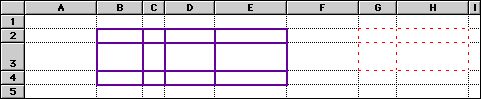Draw Cell Borders
2000.09.18
http://www.barefeetware.com/appleworks/cell_borders/
Description
This AppleWorks script draws lines as borders on the selected cells. It asks for the desired thickness of those lines.
Enhancement
Pack
This is one of 40 scripts in the Enhancement Pack for AppleWorks.