
Dashed Lines
2000.09.14
http://www.barefeetware.com/appleworks/dashed_lines/
Description
This AppleWorks script draws dashes in place of the selected lines. You can vary the length of the dashes.
Enhancement
Pack
This is one of 40 scripts in the Enhancement Pack for AppleWorks.
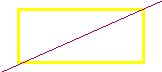 After:
After: 